LTO Ultrium Tape Cartridges
Tape has never had a brighter future for archive, backup and restore. Please view this video on data tape's use now and into the future. Tape is here to rescue Big Data and the Cloud
LTO Cartridge Handling - Handle the LTO cartridge carefully as it may be damaged if dropped. Tape barcode, RFID barcode or other labels should only be placed on the recessed area on the front side next to the Write Protect switch. When not in use the cartridge should be stored in it's plastic clamshell case. Do not store or transport the cartridge in direct sunlight. LTO cartridges should always be acclimatised for at least 24 hours in the environment they will be used. Failing to do this can damage the tape recording surface and reduce its reliability and life.
Setting the Write Protect Switch on LTO Tapes - If the switch located next to the label recess is switched to the far right lock symbol the tape cannot be written to. If the switch is switched to the far left blank, the tape can be written to. Please ensure it it set to one side or the other as per the owners wishes.
To Load or Unload an LTO cartridge into an LTO Ultrium Drive - Ensure the drive is switched on and the write protect switch is properly set (see above). Hold the cartridge so the write protect switch (on the left) and label recess faces you and then slide the cartridge into the drive. Unloading just requires pressing the unload button and you can remove the cartridge the same way you inserted it.
LTFS (Linear Tape File System) - Is an open standard file system format implemented for LTO5 - LTO9 tapes. It allows data on these LTO tapes to be handled like files on a hard drive. There is a meta data area on the tape, allowing users to avoid dependence on backup software, while allowing cross platform data exchanges.
ReadLessSub Categories
-
 LTO10, LTO Ultrium 10 Data Cartridges
LTO10, LTO Ultrium 10 Data Cartridges
-
 LTO9, LTO Ultrium 9 Data Cartridges
LTO9, LTO Ultrium 9 Data Cartridges
-
 LTO8, LTO Ultrium 8 Data Cartridges
LTO8, LTO Ultrium 8 Data Cartridges
-
 LTO7 M8, LTO Ultrium 7 M8 Data Cartridges
LTO7 M8, LTO Ultrium 7 M8 Data Cartridges
-
 LTO7, LTO Ultrium 7 Data Cartridges
LTO7, LTO Ultrium 7 Data Cartridges
-
 LTO6, LTO Ultrium 6 Data Cartridges
LTO6, LTO Ultrium 6 Data Cartridges
-
 LTO5, LTO Ultrium 5 Data Cartridges
LTO5, LTO Ultrium 5 Data Cartridges
-
 LTO4, LTO Ultrium 4 Data Cartridges
LTO4, LTO Ultrium 4 Data Cartridges
-
 LTO3, LTO Ultrium 3 Data Cartridges
LTO3, LTO Ultrium 3 Data Cartridges
-
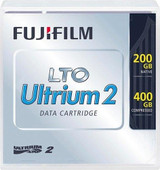 LTO2, LTO Ultrium 2 Data Cartridges
LTO2, LTO Ultrium 2 Data Cartridges
-
 LTO1, LTO Ultrium 1 Data Cartridges
LTO1, LTO Ultrium 1 Data Cartridges
-
 LTO Ultrium Cleaning Cartridges
LTO Ultrium Cleaning Cartridges
-
 LTO Tape Barcode Labels
LTO Tape Barcode Labels
-
 LTO Tape Analysers
LTO Tape Analysers
-
 LTO Individual Plastic Clamshell Tape Cases
LTO Individual Plastic Clamshell Tape Cases
